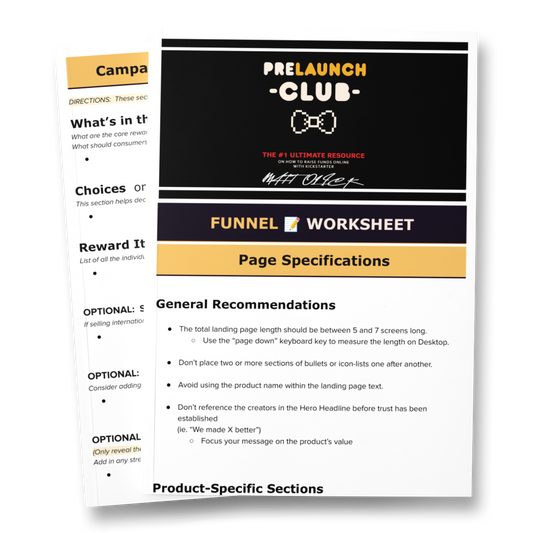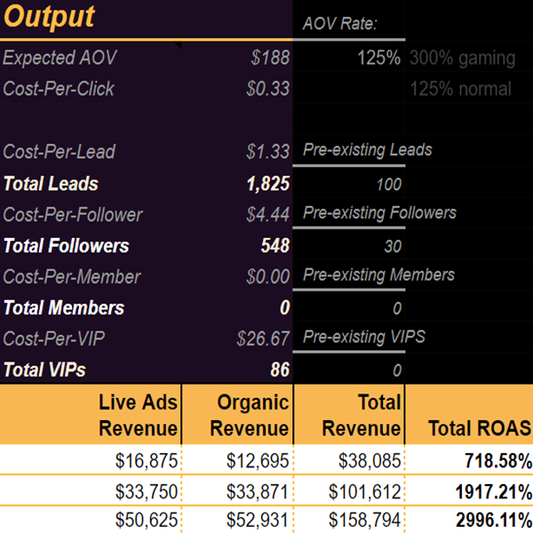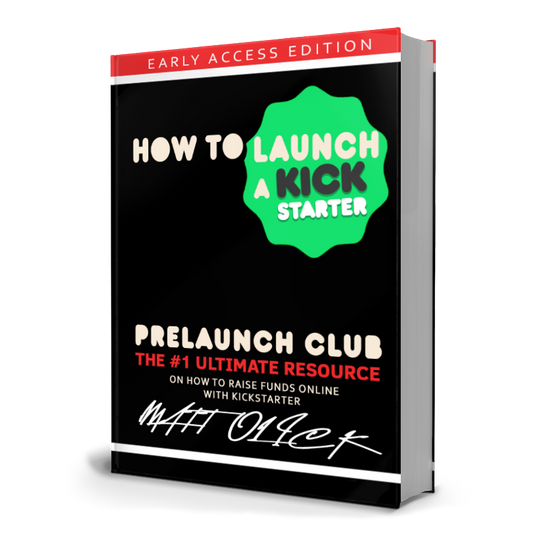LAUNCH-GPT
THE GENERATIVE AI TOOL FOR KICKSTARTER MARKETING
Quick Wizard:
How to use LAUNCH‑GPT
SETUP FACEBOOK ADS IN MINUTES!
DEBUG: Remove Special Characters & Symbols
AI tools don't work well with special characters, including all emojis, the Registered Symbol ®. Trademark ™, etc.
Make sure to remove any special characters or symbols from your prompt prior to sending it, such as when copying your landing page or other documents text into the chatbox.
You may also want
Get early access to new guides
I'm writing a book on crowdfunding, and launching it soon on Kickstarter.
Join my mailing list to be notified when it launches, and also get early access to my upcoming new Facebook Ad templates soon!